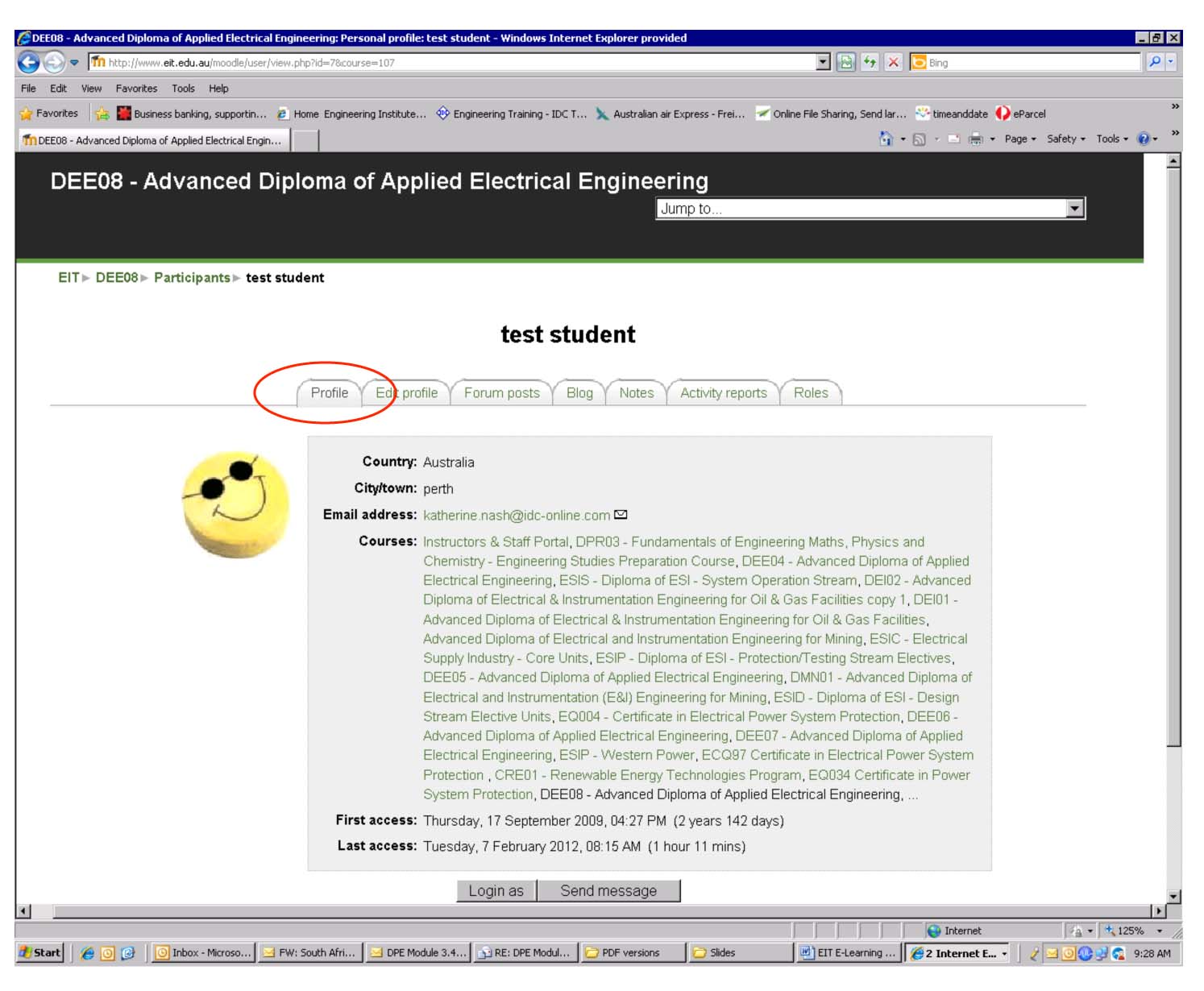During a typical online course, you will be required to access a Learning Management System (or LMS) such as Moodle. This allows you to access your webinar details, learning materials, receive and submit assignments and interact with fellow students.
All students are issued with a unique username and password. Only you, the course instructor and course coordinator will be able to access your details and grades.
The main form of interaction between the student, the course materials, instructors, coordinators and other students is done through the LMS as opposed to the more confusing and unwieldy use of email.
A few basic interactions with an LMS are shown below. This is based around the Engineering Institute of Technology’s use of Moodle.
Logging into Moodle and access course information
Go to eit.edu.au/moodle/
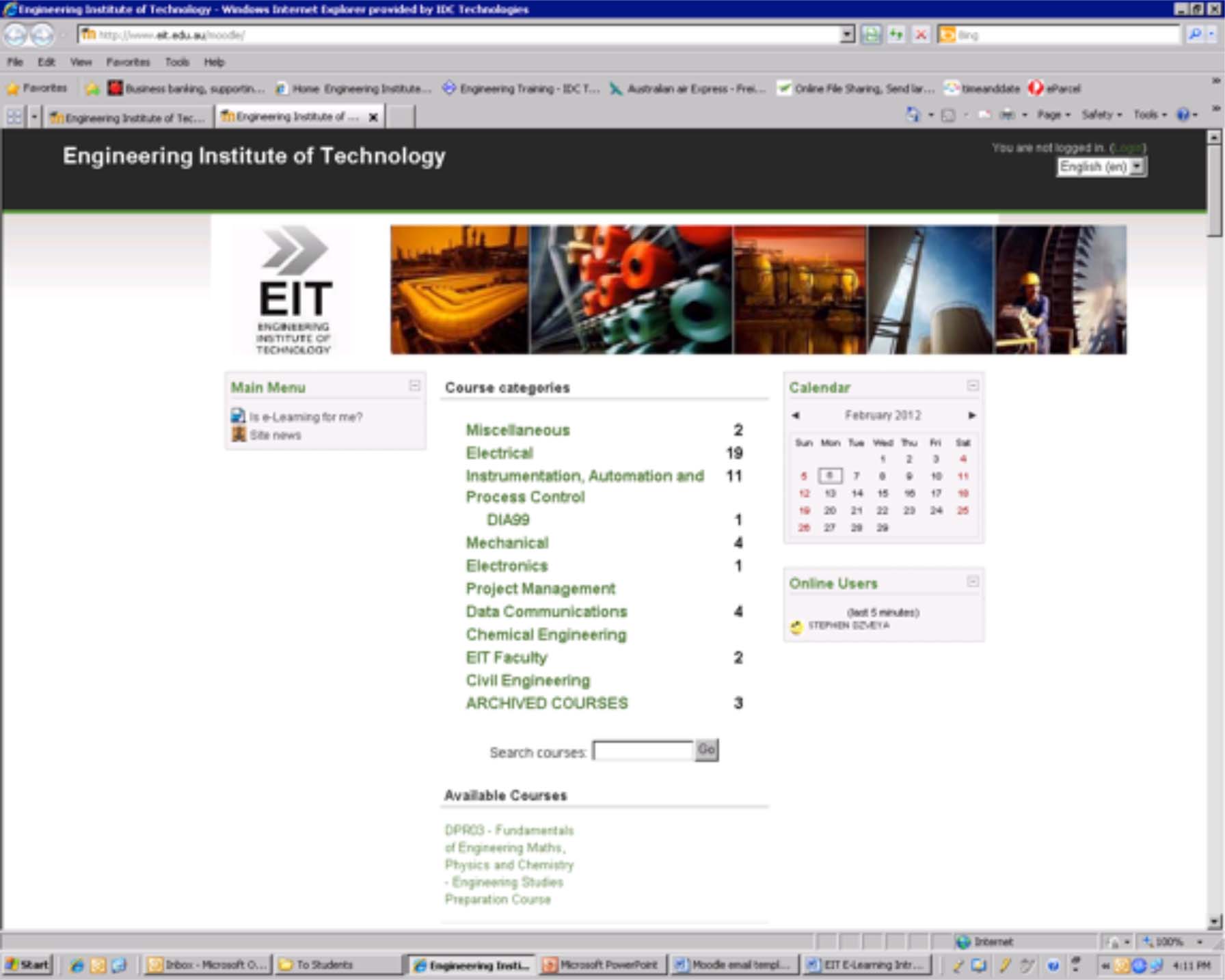
Click on “Login” (top right hand corner).
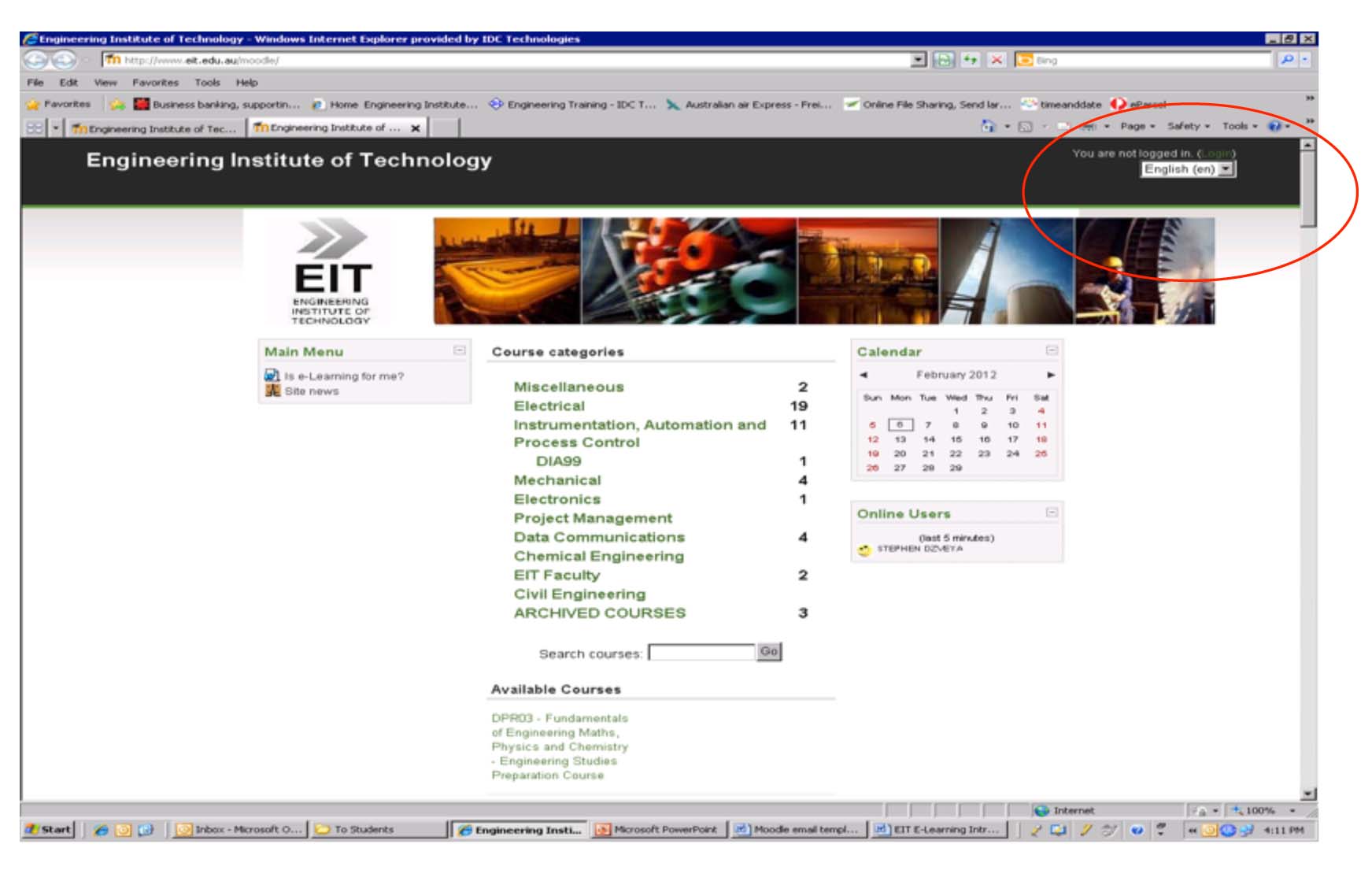
Enter your Username and Password as indicated.
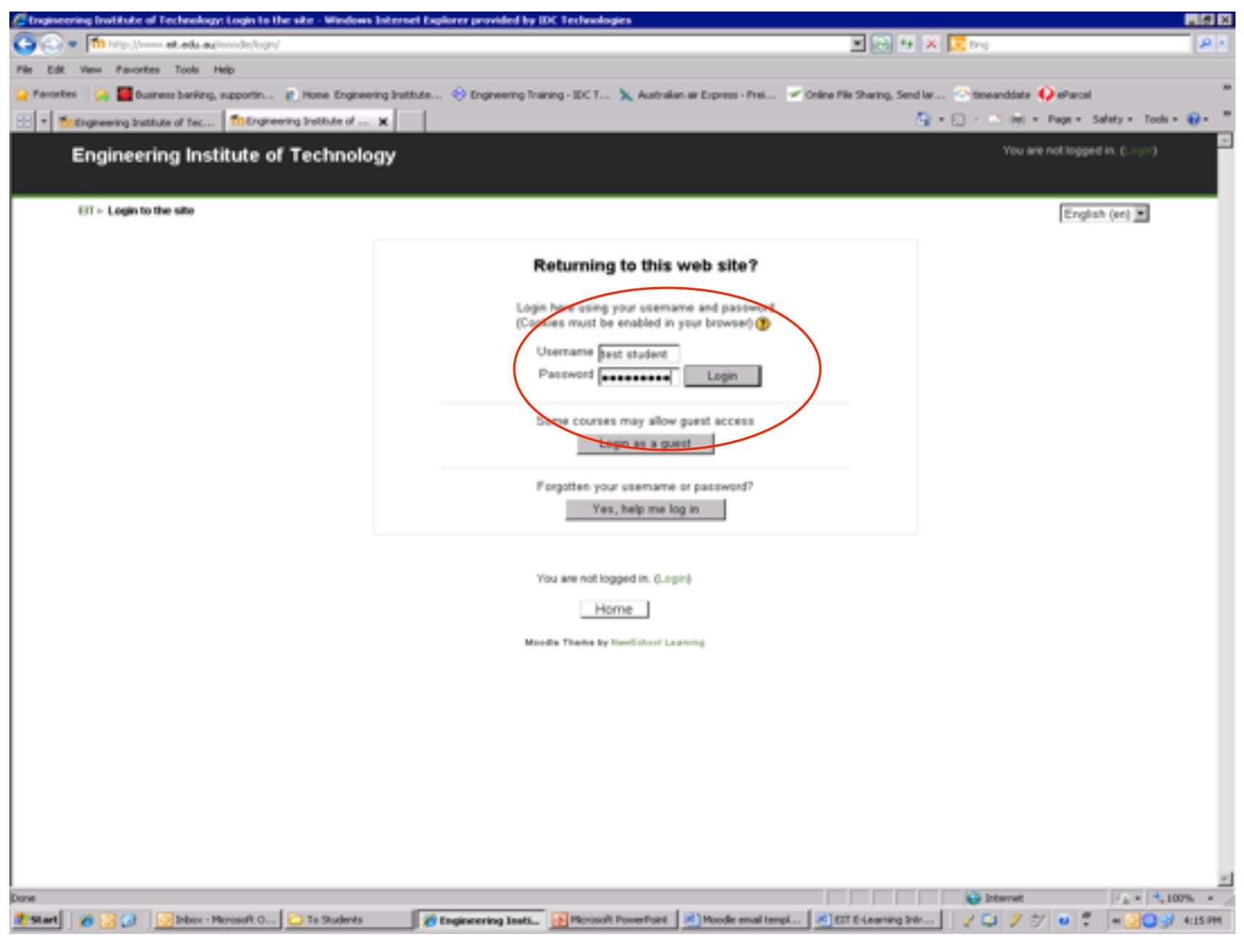
On the home page, click on your Course Category, e.g. Electrical.
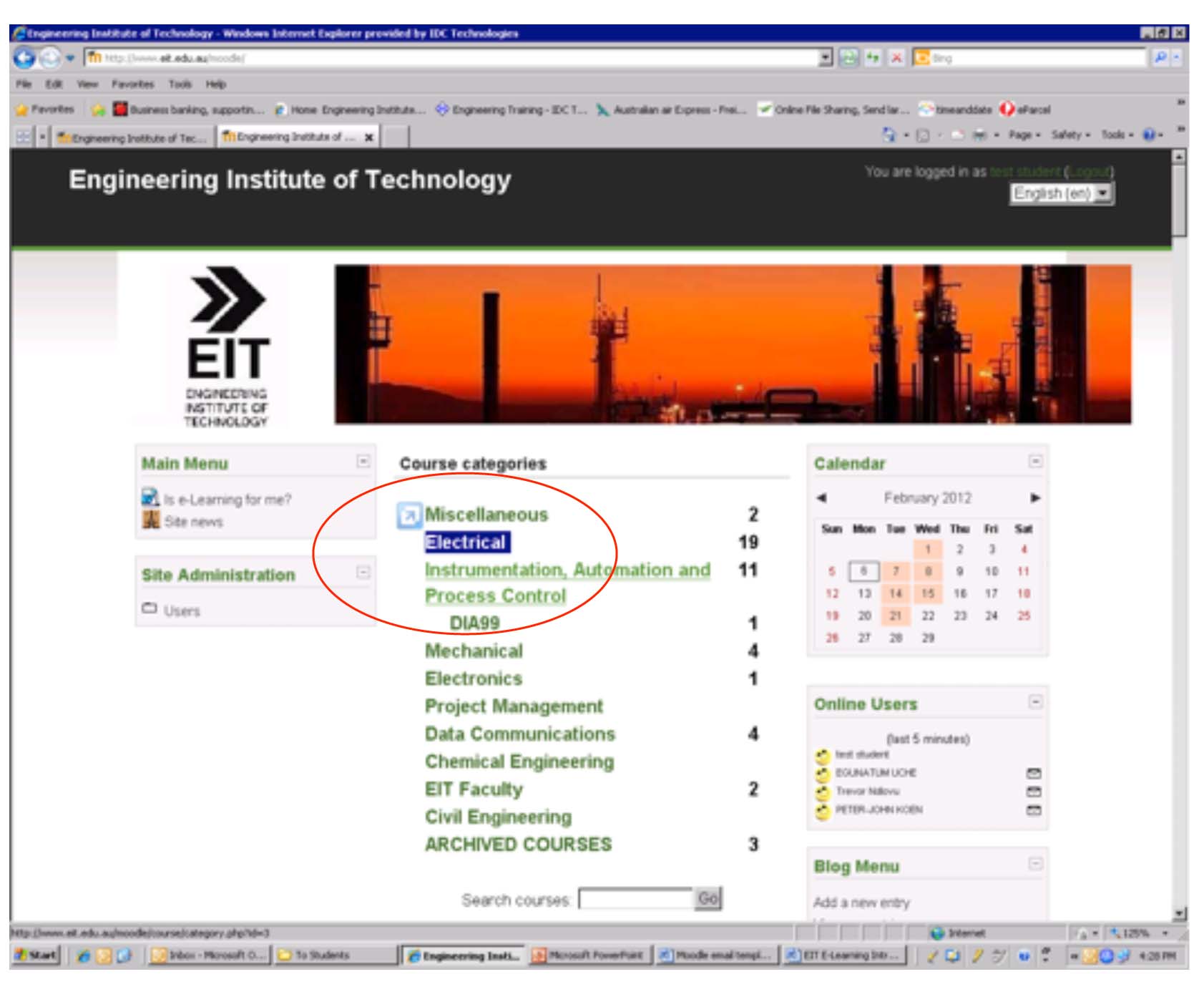
Locate your Course Name and Course Code
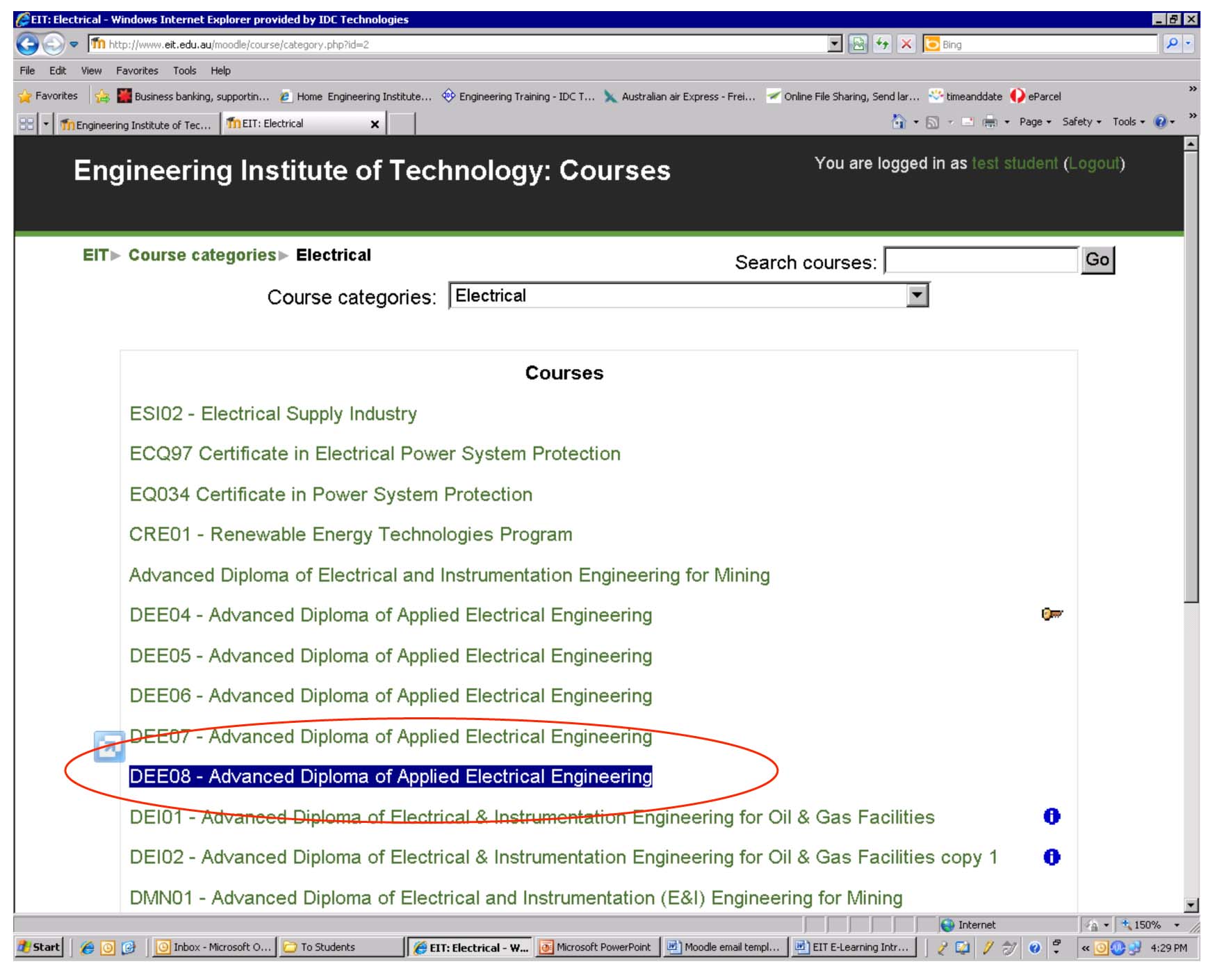
You have access to the “Introduce Yourself” Forum to introduce yourself to the group.
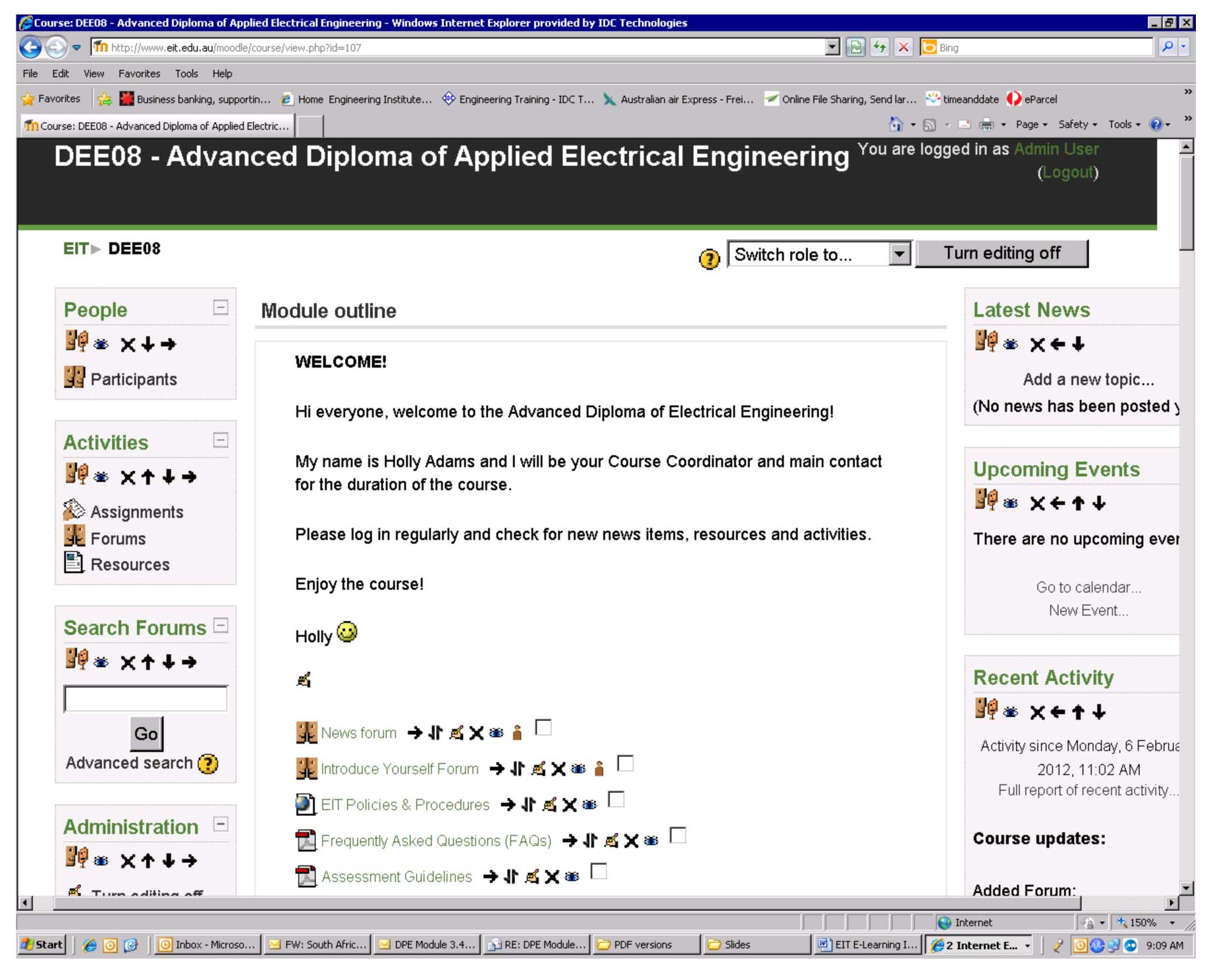
Each of the numbered sections under “Module Outline” refers to each individual module in a course (total number will vary between courses). This is where you can download your reading materials, access your webinar schedules, assignments and additional information.
Within each module, the study materials will become available as one progresses through the course. To access the materials, simply click on the relevant link.
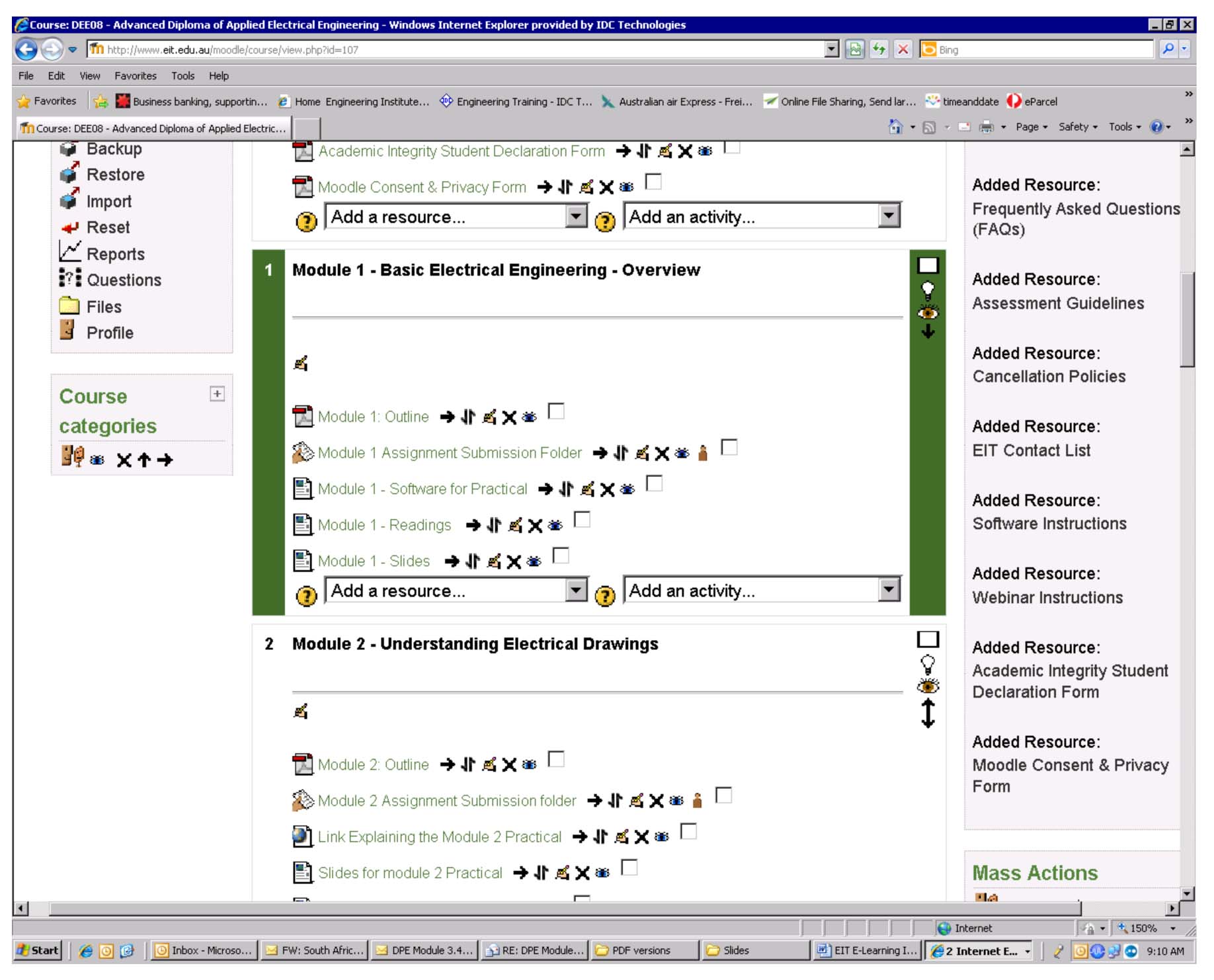
Interacting with other students
There are many ways to contact/interact with other students in a course. If one selects the “Participants” link (circled below), a list of all participants in a given course will be provided.
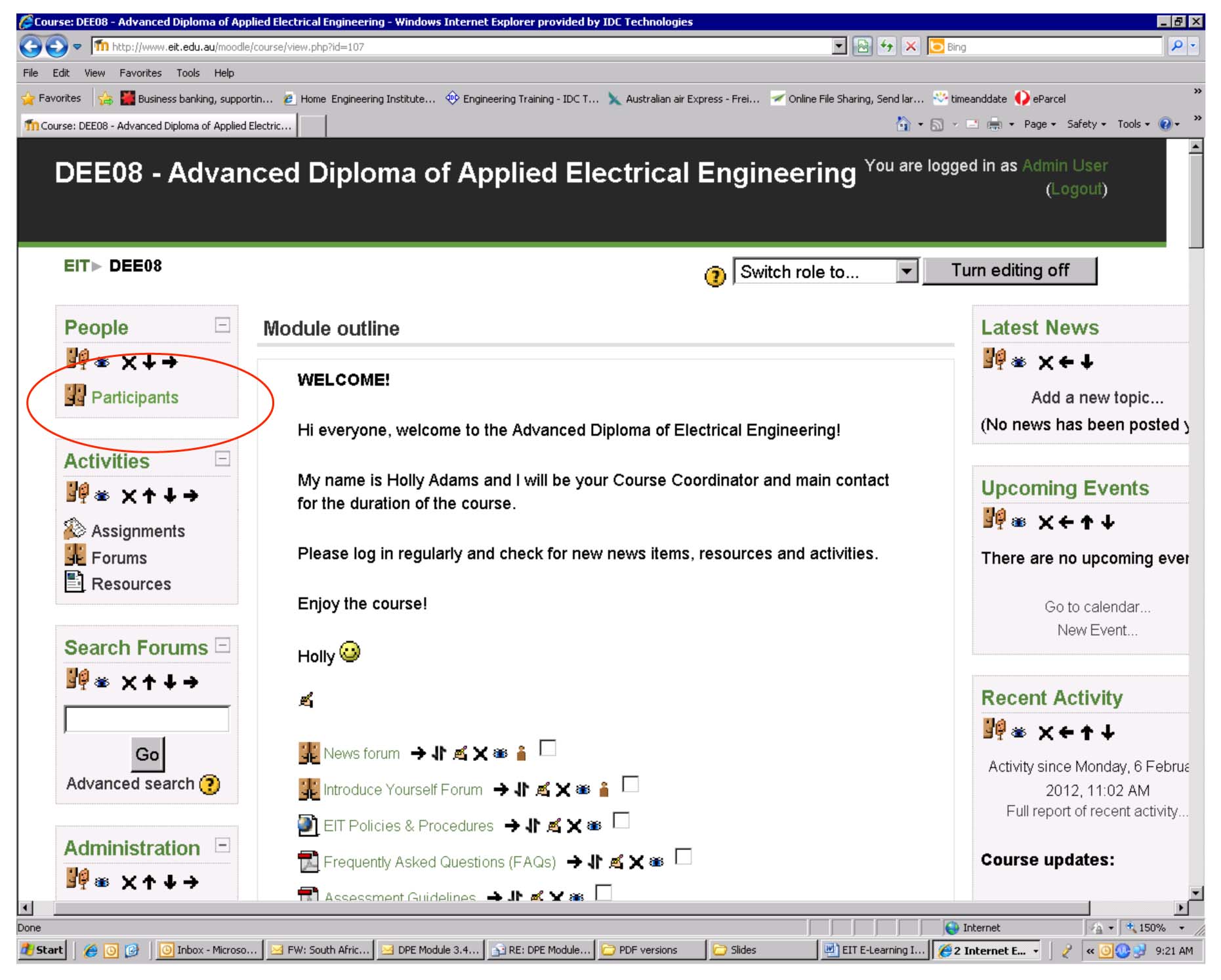
Participants can send students messages, see their details or see when they last accessed the Moodle site by clicking on their name in the list that appears as per below.
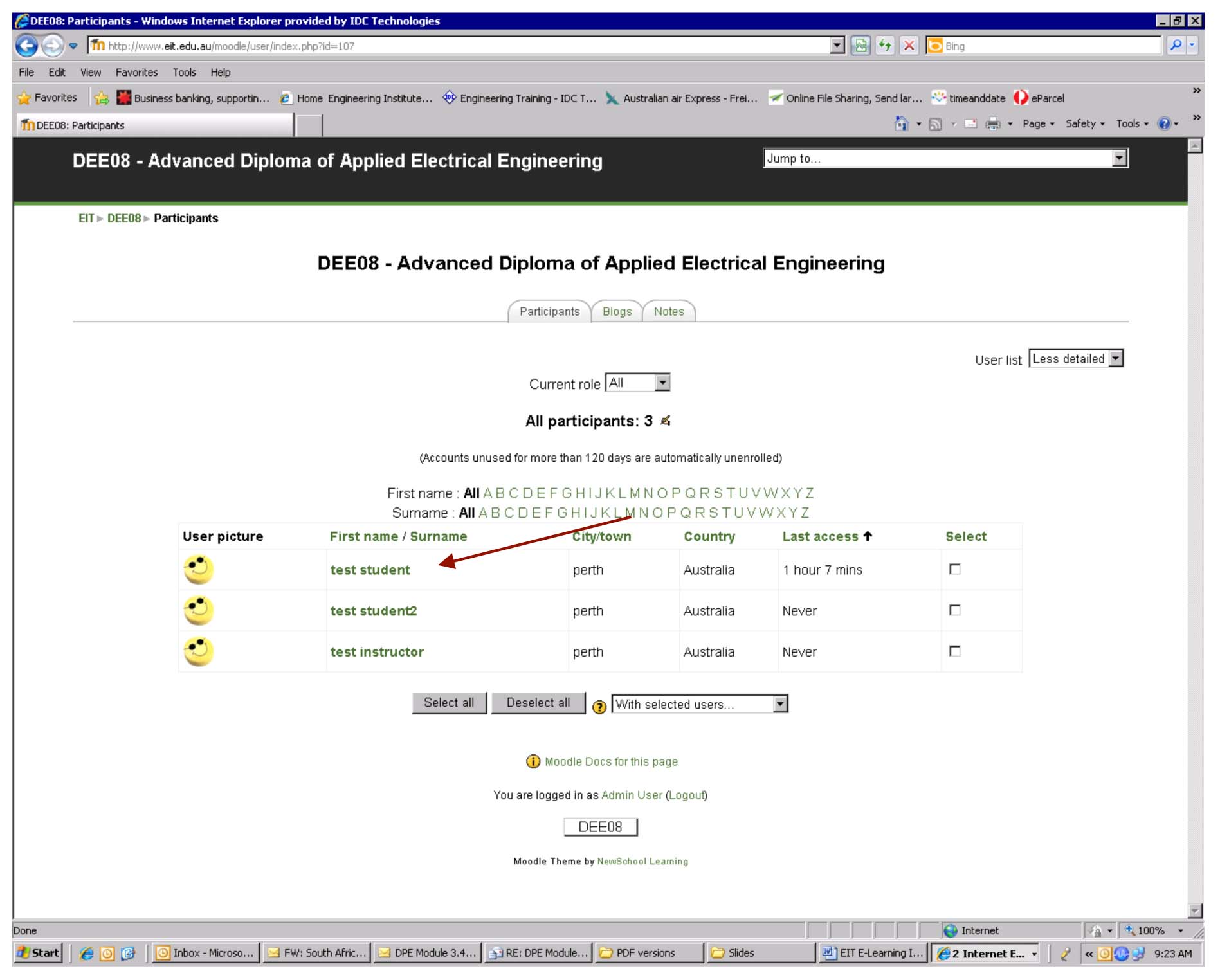
Students can also create their own blog. Click on the Blog tab indicated by the red arrow above. Blogs created by any other students will be listed here. Click on “Add a new entry (below)” to create a blog. Typically, one can upload files up to 2MB (although this limit can be changed by the administrator).
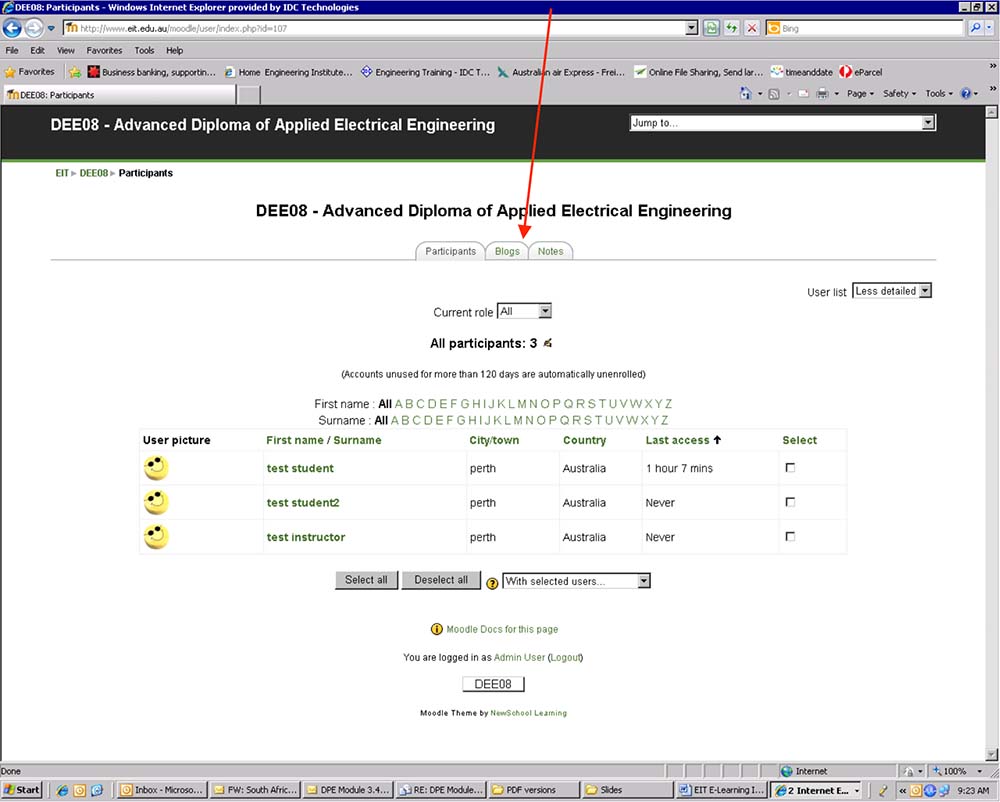
Editing your Profile
A course coordinator will only add a student’s name and country details to their profile. Due to privacy rules, the college is not permitted to share student’s email address and contact details with other students without specific permission. Students can thus edit their details, add information to a personal profile or share contact details with other students by clicking on the “Profile” link below. Passwords can also be changed but be wary of doing this without recording it somewhere safe.